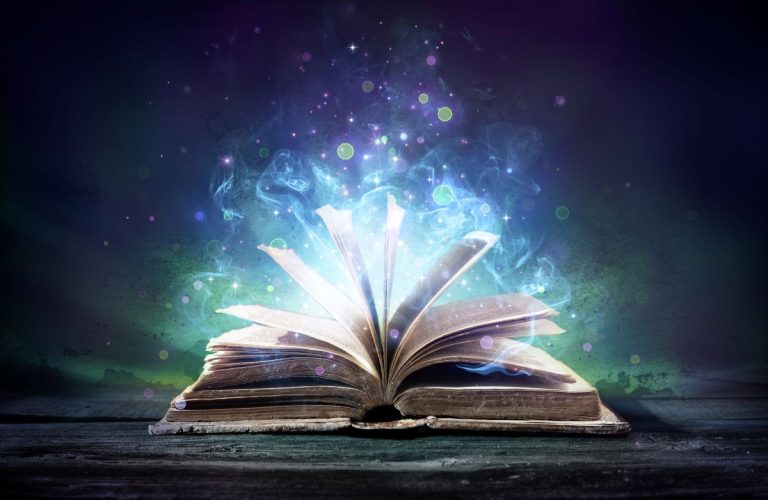What is a Presentation Model?
In the realm of architectural design and visualization, the concept of a presentation model plays a pivotal role. This model serves as a tangible representation of a design, allowing architects, designers, and clients to engage with ideas in a tactile and visual manner. But what exactly defines a presentation model? In this section, we will delve into its definition, historical context, uses, and the essential characteristics that make an effective presentation model.
Defining Presentation Models
A presentation model can be described as a meticulously crafted representation of a design, usually at a reduced scale, that effectively communicates the vision, style, and functionality of a proposed project. It is often three-dimensional and can range from simple conceptual models to detailed and intricate replicas that showcase every aspect of the intended structure. The primary objective of such models is to aid in the explanation and visualization of design concepts, making it easier for stakeholders to comprehend and provide feedback on the proposals.
Historical Context and Uses
The practice of creating models for presentation purposes has its roots in the early days of architecture and design. Historically, architects used physical models made from materials such as wood, plaster, and cardboard to illustrate their designs. These early models served both as tools for visualization and as persuasive devices to garner support from clients, investors, and the community.
Over the decades, the evolution of technology has transformed the landscape of presentation modeling. The advent of digital tools has introduced new methods of modeling, allowing for dynamic and interactive presentations that can be shared globally. Nowadays, architectural firms often complement physical models with digital counterparts, utilizing software that enables detailed simulations and virtual walkthroughs that enhance understanding and engagement.
Characteristics of Effective Presentation Models
An effective presentation model should embody several critical characteristics:
- Clarity: The model must clearly convey the design intent and spatial relationships.
- Detail: While maintaining clarity, an effective model should also illustrate sufficient detail to communicate materials, textures, and finishes.
- Scalability: The model should be appropriately scaled to represent the project accurately.
- Durability: Whether physical or digital, the model should withstand the rigors of presentations and client meetings.
- Accessibility: The model should be easy to understand by individuals without architectural training, catering to clients and stakeholders with varying levels of expertise.
Types of Presentation Models
When it comes to presentation models, they can be classified into several categories based on their format and method of delivery. Each type offers unique advantages and can be chosen depending on the project’s requirements and the audience’s needs.
Physical Models: Advantages and Techniques
Physical models have been a staple in the architectural design process for centuries. These three-dimensional representations are usually crafted from various materials, such as wood, plastic, foam, or metal, providing a tactile experience that digital models cannot replicate.
One significant advantage of physical models is their ability to allow clients to interact directly with the design. This interaction can foster a deeper understanding of scale, proportion, and spatial relationships. Techniques for creating physical models vary but often include:
- Cutting and Assembling: Basic models can be made by cutting pre-defined shapes from materials and assembling them into a cohesive structure.
- 3D Printing: Advanced technology allows for the printing of intricate designs with precision, offering detail that might be time-consuming to replicate by hand.
- Mixed Media: Combining various materials can enhance the model’s appearance, allowing for representation of different textures and finishes.
Digital Models: Tools and Applications
With the rise of digital technology, architects and designers now have access to a myriad of tools that enable the creation of detailed digital presentation models. Software such as AutoCAD, Revit, SketchUp, and Rhino allows professionals to develop dynamic models that can simulate lighting, materials, and even environmental impacts.
Advantages of digital models include:
- Flexibility: Designers can easily modify elements of a model, allowing for iterative changes based on client feedback.
- Augmented Reality: Digital models can be presented through augmented reality platforms, providing an immersive experience.
- Ease of Sharing: Digital files can be distributed among stakeholders easily, facilitating collaboration and discussion.
Hybrid Models: Integrating Both Approaches
The concept of hybrid models combines the tactile advantages of physical models with the technological benefits of digital modeling. Such an approach allows architects to create models that can be physically interacted with while also providing the opportunity for digital enhancements.
For example, a hybrid model could include a physical base structure with integrated digital screens displaying animations or visualizations of the project over time. This method not only captures the audience’s attention but also enriches the storytelling aspect of the presentation.
Creating Your Own Presentation Model
Whether you choose to develop a physical, digital, or hybrid model, creating an effective presentation model involves a systematic approach that combines planning, prototyping, and refinement. Below are essential materials, steps, and best practices for building a successful model.
Essential Materials and Tools
Before you begin creating your model, it’s vital to gather the necessary materials and tools. For physical models, you may need:
- Cutting tools (X-acto knives, scissors)
- Drafting supplies (rulers, graph paper)
- Building materials (foam board, balsa wood, acrylic sheets)
- Adhesives (glue, tape, pins)
For digital modeling, consider using software tools based on your expertise level:
- Beginners might find SketchUp user-friendly.
- Intermediate users may prefer Revit for Building Information Modeling (BIM).
- Advanced users can leverage Rhino or Blender for complex designs and renderings.
Steps to Build a Physical Model
Here’s a simple step-by-step plan for building a physical presentation model:
- Research and Design: Gather inspiration and create sketches that represent your design idea.
- Scale Selection: Decide on an appropriate scale to ensure accurate representation.
- Material Procurement: Acquire all necessary materials and tools.
- Template Creation: Create templates for various components based on your design.
- Assembly: Cut and assemble the parts, ensuring precision and accuracy throughout.
- Finishing Touches: Add textures, colors, and additional details to enhance the realism of the model.
Best Practices for Digital Modelling
To maximize the effectiveness of your digital presentation models, keep these best practices in mind:
- Start Simple: Begin with a basic form and gradually add complexity to your model.
- Use Layers: Organize your design using layers in your software, making it easier to modify specific elements.
- Incorporate Realism: Utilize textures and realistic lighting to give life to your model.
- Engage in Feedback: Share early drafts with colleagues or clients to solicit feedback and refine your model accordingly.
Challenges in Presentation Modeling
While creating presentation models can be rewarding, it is essential to be aware of the common challenges that may arise during the process. Understanding these challenges can help you address and overcome them efficiently.
Common Pitfalls to Avoid
Some frequent mistakes in presentation modeling include:
- Overcomplication: Adding too many details can confuse viewers; aim for simplicity and clarity.
- Inaccurate Scaling: Miscalculating scale can lead to misrepresentation; ensure accurate measurements before construction.
- Lack of Feedback: Failing to involve stakeholders can lead to misalignment with project objectives; accompany development with regular feedback loops.
Addressing Client Feedback and Preferences
Understanding client preferences is crucial in the modelling process. Here are some strategies to incorporate client feedback effectively:
- Initial Discussions: Hold discussions at the project’s outset to understand client expectations and vision.
- Iterative Prototypes: Present early drafts of your model to clients and allow them to visualize and express their thoughts.
- Document Feedback: Keep a log of feedback for easy reference and to ensure all suggestions are captured and potentially integrated into the final model.
Balancing Detail and Clarity
Striking the right balance between detail and clarity is vital. Consider the following tips to maintain this balance:
- Focus on Key Features: Highlight essential elements of the design that convey the overall message.
- Limit Color Palette: Use a cohesive color scheme so that details do not compete for attention.
- Test with Audience: Present your model to select audience members to gauge their understanding and perceptions, making adjustments if necessary.
The Future of Presentation Models
The area of presentation modeling is continuously evolving, with advancements in technology and changing client demands shaping its trajectory. This section explores emerging trends, technology integration, and how architects can anticipate client needs going forward.
Trends in Architectural Visualization
Several significant trends are shaping the future of presentation models:
- Integration of Virtual Reality (VR): Architects are increasingly leveraging VR technology to create immersive experiences that allow clients to “walk through” designs before they are built.
- 3D Printing: Advances in 3D printing technology enable the creation of intricate and precise physical models with minimal time and effort.
- Real-Time Rendering: Tools that allow for real-time rendering and adjustments during presentations are becoming more common, improving interactivity and client engagement.
The Role of Technology in Presentation Modeling
The integration of technology into presentation modeling fundamentally changes how architects visualize and present designs:
- Collaboration Tools: Platforms such as BIM 360 enable teams to collaborate seamlessly, allowing remote access to models and real-time updates.
- Artificial Intelligence: AI is being deployed to generate design options based on set parameters, helping architects explore innovative solutions more efficiently.
- Advanced Simulation Software: Programs that simulate environmental conditions can enhance models by showcasing design adaptability and sustainability features.
Anticipating Client Needs and Expectations
As architecture continues to evolve, understanding and anticipating client needs becomes paramount. Here are strategies for architects to stay aligned with client expectations:
Stay Current: Keep abreast of industry trends, materials, and technologies to inform design options that resonate with clients.
Regular Consultations: Maintain open lines of communication throughout the design process to address client queries and adjust their expectations.
User-Centered Design: Adopt a user-centered approach that emphasizes client lifestyles and preferences in presenting designs.